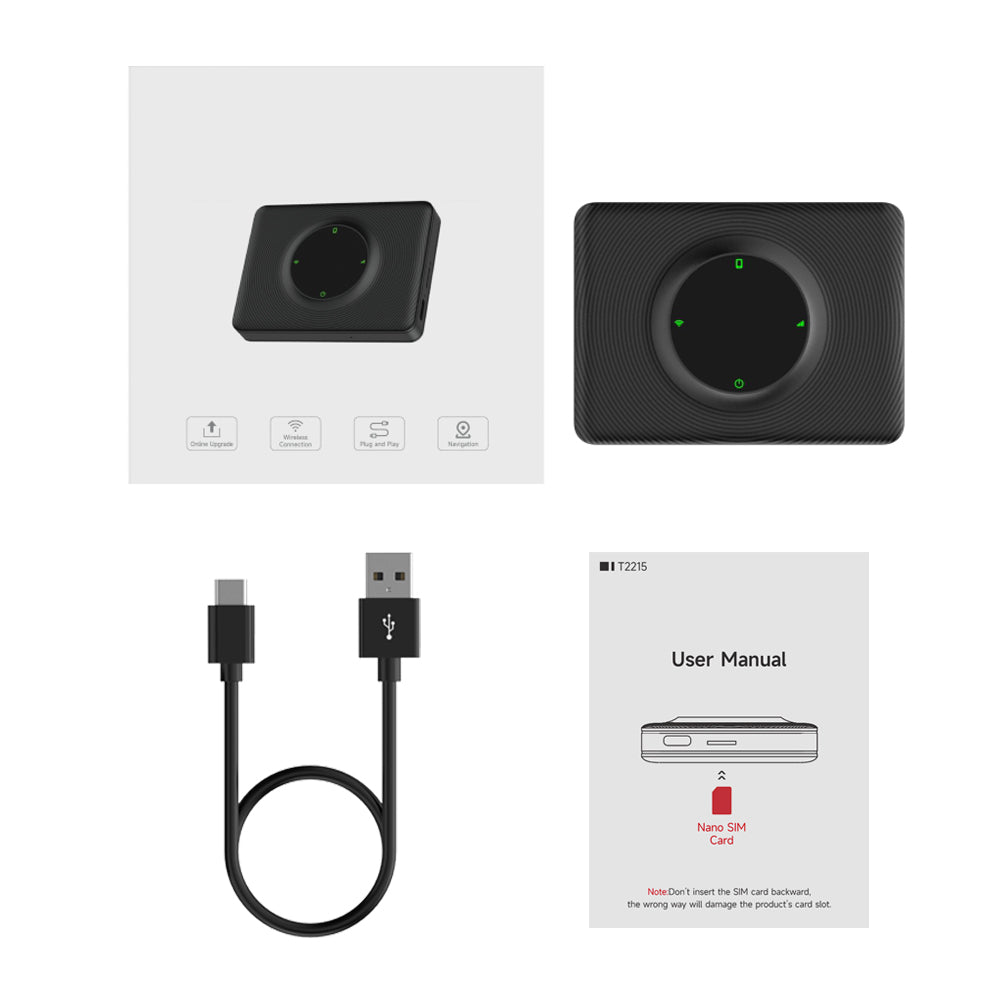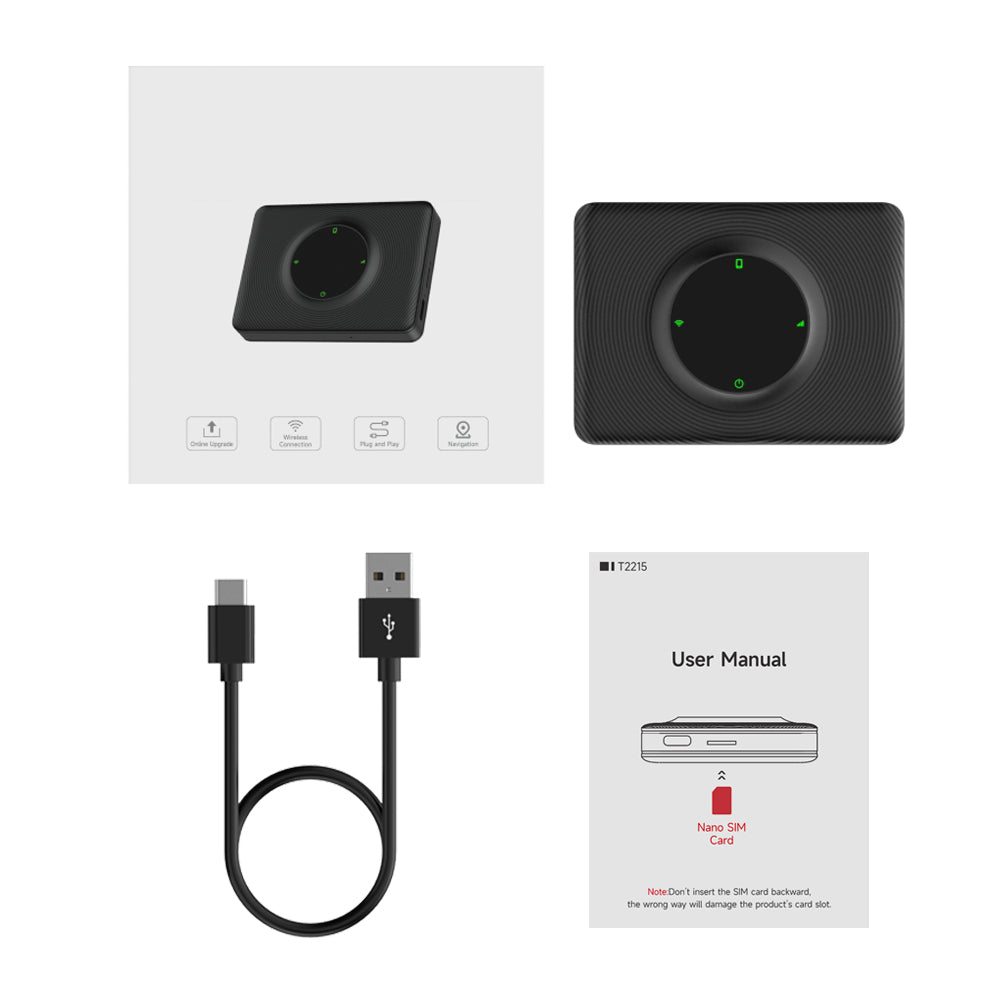ZHNN Newest Wireless Adapter for Tesla CarPlay Model 3/Y---T2C
ZHNN Newest Wireless Adapter for Tesla CarPlay Model 3/Y---T2C is backordered and will ship as soon as it is back in stock.
Couldn't load pickup availability
Fast and Free Shipping
Fast and Free Shipping
Order Processing:
- Within 24 hours
- Email notification when tracking information is updated.
- Standard & International: 2 weeks
- Expedited: 1 week
- US Deliveries: 5 days (Amazon logistics available)
30-Day Money Back Guarantee
30-Day Money Back Guarantee
ZHNN return policy extends for 30 days from the date of item receipt, allowing you to request a refund within this period.
Please note : Only for Europe and Asia area(except Japan), the premise of ZHNN Tesla CarPlay adapter use is that your Tesla supports the Driving Visualization feature, contact customer service for external needs before purchasing.
| Brand | ZHNN |
| Type | Tesla CarPlay adapter |
| Wireless CarPlay | Yes |
| Bluextooth | Yes |
| Size | 2.6 Inch*2.0 Inch*0.5 Inch |
| Power Input/ Output | 5V--1A |
| Wifi Receiver |
2.4 GHz+ 5 GHz |
| Car support |
Tesla Model 3/Y |
| Phone support |
iPhone 6 and newer, ios 10 and newer |
| Type-C slot |
Yes |
| SIM card slot | Yes |
🚦【Add Wireless CarPlay to Tesla】:

🚦【Wireless CarPlay APP Download】:

🚦【Rely on SIM Card to Provide Internet】

🚦【Real-time Navigation 】:
ZHNN Wireless Tesla CarPlay Adapter connection steps
- Prepare a normal Nano SIM card and get it plugged in
- Plug ZHNN Tesla CarPlay Adapter via the USB cable included
- Go to the Tesla touchscreen WiFi setting page, search for the adapter's WiFi, and pair.
- Password: 88888888, make sure the "Stay connected during driving" option is chosen.
- Open a new browser page, and input this URL: http://tespush.com
- Turn on your iPhone wifi, then search for the adapter Bluetooth, then pair
- Approve the permission for Using CarPlay
- If you are using ZHNN Tesla CarPlay adapter, we highly recommend bookmarking the URL mentioned above and forgetting all previous Bluetooth pairs.
NOTE:
The performance of this Tesla CarPlay Adapter depends on the characteristics of your original Tesla configuration.
Q&A
Q: Why do I pruchase Tesla adapter instead of the Tesla Touch screen?
A: Hello from ZHNN, this adapter is plug and play, no need for complicated installation steps, just plug and play. Get rid of expensive installation services.
Q: How does wireless tesla carplay work?
A: Hello from ZHNN, in essence, it communicates with each other through Bluetooth and WiFi, and then visit the server under the URL: http://tespush.com to realize CarPlay feature in the browser.
Q: Why my Tesla Model Y cannot work with it?
A: Hello from ZHNN, please make sure these 2 things:
①Insert a Nano Sim card
②Choose "Stay connected during driving".
Customer Reviews
Payment & Security
Payment methods
Your payment information is processed securely. We do not store credit card details nor have access to your credit card information.